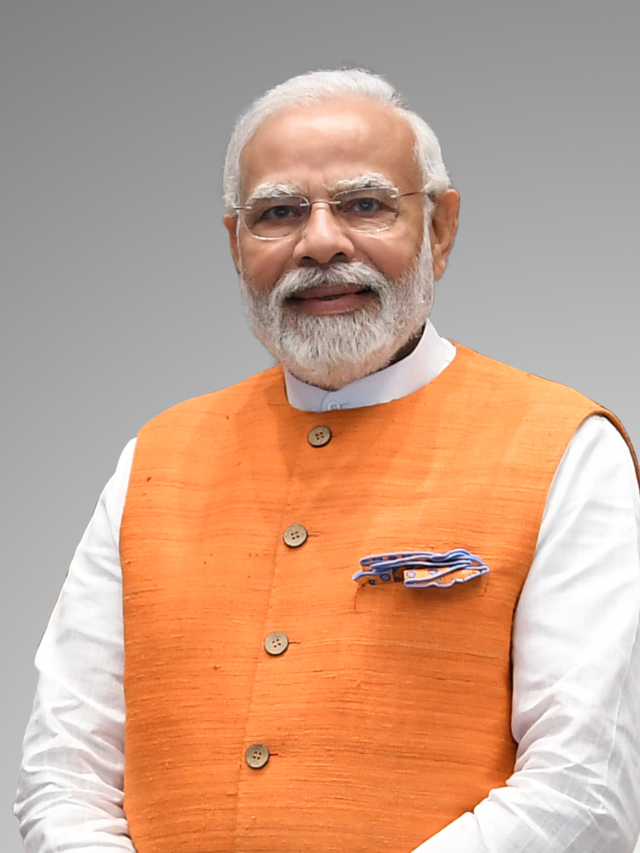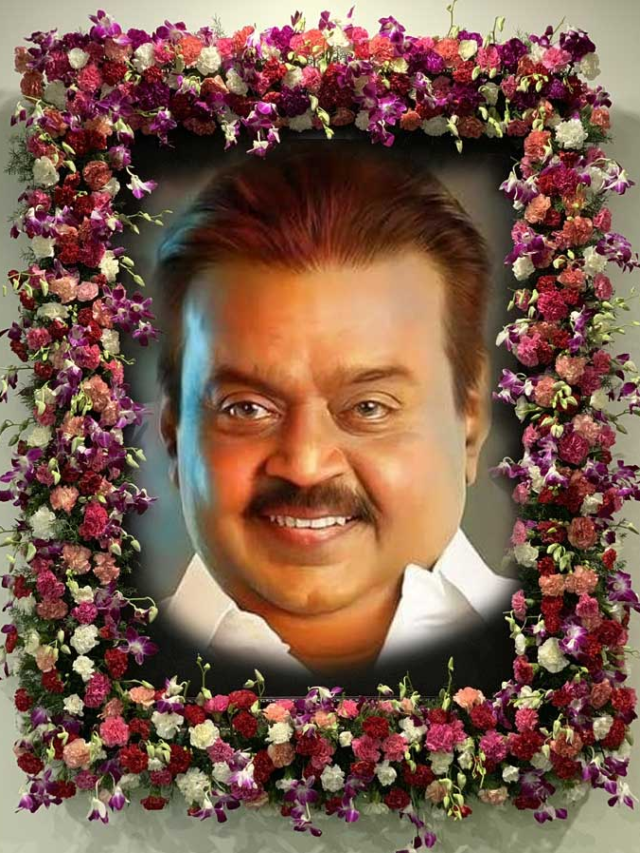In the digital age, the ability to download videos from various social media platforms has become a valuable skill. Whether you want to save a memorable clip or share content offline, understanding the methods for downloading videos can enhance your online experience. In this guide, we’ll explore effective techniques for downloading videos from a range of social media platforms.
1. Facebook:
The process of downloading videos on Facebook is a simple process. Begin by finding the video you would like to download. Right-click the video and choose “Show video URL.” Copy the URL and open a new tab and then paste the URL. Replacing “www” with “mbasic” in the URL, then press Enter and then click on this video and save the file.
![]()
Read more.. How to Pay Sip Installment Manually
2. Instagram:
In order to download video content from Instagram you must visit your profile on Instagram of the user who posted the video you wish to download. Select the 3 dots that are above the post, and then select “Copy Link.” Copy the link into the new tab of your browser then replace “www” with “qload” in the URL. Click Enter and you’ll see options for downloading the movie in different formats.

3. Twitter:
On Twitter, search for the tweet with the video. Select the tweet, and then click on the time stamp. The video will open in another tab. Copy the URL and go to the Twitter video downloader’s website. Copy the URL, select the quality of the video and download the video easily.
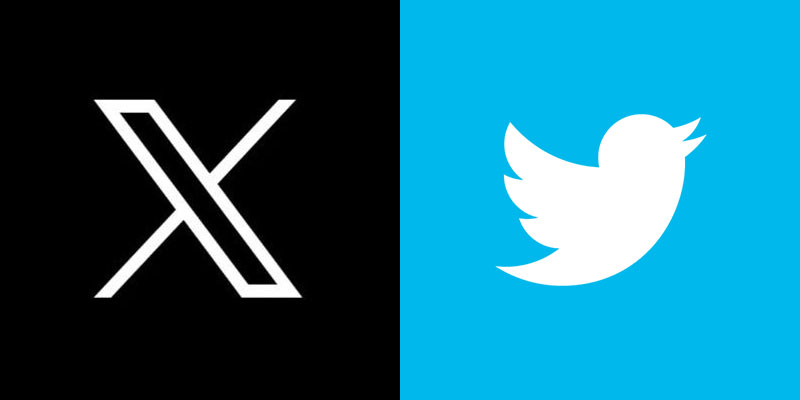
Read more.. How To Disable WhatsApp Group Voice Chat Feature
4. YouTube:
Although YouTube does not officially support downloading videos, you can utilize other tools. Copy the URL for the video and then visit a reputable YouTube video downloader site and copy the URL. Select the desired quality and the program will create the download link for the selected video.

Read more.. Tecno Spark 20 Pro+ Set to Launch in January 2024
5. TikTok:
To download TikTok videos is easy. Find the video you’d like to download then click on three dots and then choose “Save video.” This will save the video to the gallery on your device. You can also utilize a third-party app or a website for downloading TikTok videos by copying and pasting the video’s URL.

Read more.. Top 10 Latest Mobile Phones Price List in India 2023 MSP Tech Insights 2023
6. LinkedIn:
To post LinkedIn video content, simply click the three dots that are above the video and choose “Copy link to post.” Copy the link into an entirely new tab, replacing “www” with “m” in the URL, and then press Enter. Then, you can right-click the video to save it on your device.
Read more.. Top 9 Online Money Earning Websites for Students
Read more.. How to Take Baby Names Related to Navratri on 2023
Remember to respect copyright laws and terms of service when downloading videos. Additionally, be cautious of third-party websites and apps, ensuring they are trustworthy before using them for video downloads. With these methods, you can master the art of downloading videos from a variety of social media platforms, enhancing your ability to enjoy and share content seamlessly.